

With the current digital landscape, search queries and campaigns can be broken down basis the intent. Such a deep level of understanding enables us to improve business-level metrics. However, there is always a limitation with respect to scale and reach to deliver on a primary business KPI to generate a stable ROAS.
We faced a similar challenge on one of our E-commerce accounts in the personalised gifting space where we had to scale-up the performance of our campaigns while still maintain a healthy ROAS.
Thus, we opted for the Smart Shopping Campaigns as means to achieve both scale and performance.
This campaign helps the advertisers to avoid manual work and create a seamless shopping experience for both online and offline stores across all platforms and devices. First, we set up the measurement/attribution post which the campaign starts to deliver. Now it displays how your products and prices look like to the users before they visit your website. The best part? You only pay when they click.
Smart Shopping ads appear across Google Networks, including Google Search Network, Google Display Network, YouTube, and Gmail. This helps us reach a wide and previously unreachable audience. Since these campaigns are automated in nature, it is optimized to reach the right consumers and achieve business goals.
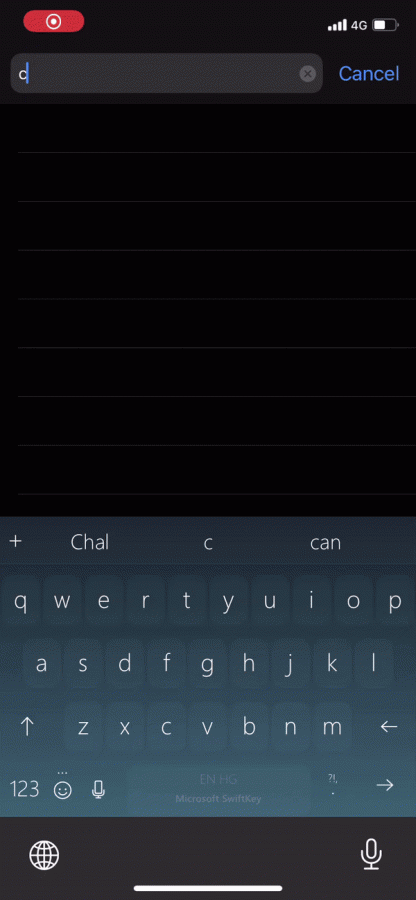
We started our Smart Shopping Campaign with Maximize Conversion value bid strategy. This helped us generate most of the revenue at any given daily budget. It uses machine learning to automatically set bids based on the expectancy of conversion of a search term.
People can also opt for Target ROAS bid strategy which still aims at conversion but with more control over the ad spending. By default, Google optimizes the campaign to achieve 100% ROAS in case we don’t set a Target ROAS value. This might impact the scale of our campaign as the focus here is to control the ad spend.


Blog Credits: Pakshal Patwa, Siddharth Arora